Audience Composition Activity

Goals
Audience will see how changing different musical parameters affects the composition. Audience gains experience creating a musical composition.
Overview
Ask the audience to create a scene, identify elements of that scene and assign musical noises to these elements, and then perform that composition.
Process
- Pre-compose some sounds that can be applied to audience answers, e.g. weather sounds, movement sounds, fast and slow motifs, etc.. Also compose an ostinato type motif that can be modified based on the style the audience chooses.
- Ask the audience to imagine a scene. Ask the audience to name things or elements found in that scene. Ask the audience to choose what instrument should represent each sound, and assign pre-composed sounds to these elements.
- Perform the new composition, with one instrument providing the ostinato or groove, and layering the sounds on top to create the scene. Audiences can participate by having volunteers either designate the order of each entrance, or signaling when the instrument should enter as the composition unfolds.
Audience Type
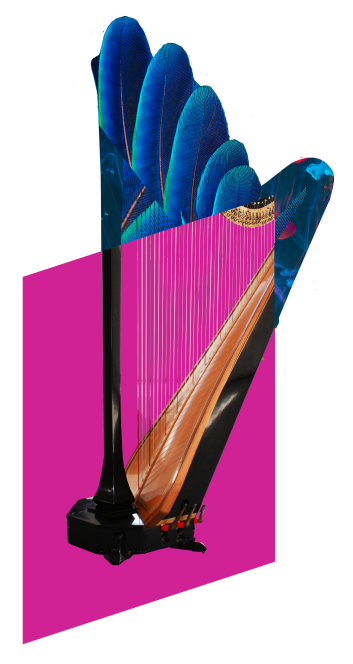
What does this activity look like in action?
Example Script:
Piece: To be created!
Performer(s): We’ve learned so much today about different musical elements! Now that we have range, tempo, dynamics, and articulation in our musical toolbox, let’s put them to use and make some music of our own!
To start our composition, we’ll create a scene together. Let’s get some background information to set up our scene. Where in the world will we be located?
(collect audience response)
Okay for our scene in __(setting)__, what’s going on? Do we have characters in our scene? Any animals in the background? What action is happening?
(collect audience responses)
Amazing! So here’s our scene: __(location, characters, action)___
What instrument should play our background music depicting __setting___?
Let’s define some musical attributes for that setting: (gather responses, Range, Tempo, Dynamics, Articulation). (Background music demo’d, workshopped/revised if there is time. E.g. is there any element you would change and how?)
Now for the rest of our scene.
Which instrument should depict ___characters/actions/etc___? And what Range/Tempo/Dynamics/Articulation should their music have? (Repeat for all element/instruments in the scene). (This can be sped along with performer suggestions, then also each element demonstrated and workshopped if desired.)
Amazing, we have so many great musical representations of our scene. We have one last thing to figure out – what order should each section enter the scene? (Collect response) (can also get volunteers to cue each entrance in).
And now it’s time to perform!
(Perform new composition).
(Can be workshopped after if there is time. I.e., is there anything in the scene you’d change? Did it combust the image of a different scene?)

Modifications
- Can introduce visual elements. Example, have the audience draw visual cues for the instruments/sections and hold them up during the performance to cue that section in. Or have pre-drawn visual elements and ask the audience to indicate musical elements to accompany the image.
- Can ask volunteer audience members to adjust different attributes in real time (i.e. hands up or down for range, up or down for dynamics, etc).
- If the performance focuses on one musical attribute (i.e. rhythm, time, orchestration), the audience input for each element can be limited to that attribute.
Notes
- Follows “Scene Painting” activity well, also can be merged with Scene Painting activity (see above).
- This activity falls naturally towards the end of a program, in terms of interactivity levels and scaffolding musical knowledge through the program. A good starting activity is “Compositional Tools”.
Create interactive performances. We have activities to help you connect with your audiences.


